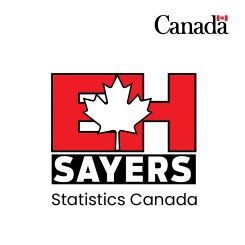Why are we conducting this survey?
This survey collects the financial and operating data needed to develop national and regional economic policies and programs.
Data from this survey are used by the business community, manufacturing associations, federal and provincial departments, and international organizations to:
- profile the manufacturing and logging industries
- undertake market studies
- forecast demand
- develop trade tariff policies.
In addition, businesses use the data to track their performance against industry averages, evaluate expansion plans, and prepare business plans for investors.
Your information may also be used by Statistics Canada for other statistical and research purposes.
Your participation in this survey is required under the authority of the Statistics Act.
Other important information
Authorization to collect this information
Data are collected under the authority of the Statistics Act, Revised Statutes of Canada, 1985, Chapter S-19.
Confidentiality
By law, Statistics Canada is prohibited from releasing any information it collects that could identify any person, business, or organization, unless consent has been given by the respondent, or as permitted by the Statistics Act. Statistics Canada will use the information from this survey for statistical purposes only.
Record linkages
To enhance the data from this survey and to reduce the reporting burden, Statistics Canada may combine the acquired data with information from other surveys or from administrative sources.
Data-sharing agreements
To reduce respondent burden, Statistics Canada has entered into data-sharing agreements with provincial and territorial statistical agencies and other government organizations, which have agreed to keep the data confidential and use them only for statistical purposes. Statistics Canada will only share data from this survey with those organizations that have demonstrated a requirement to use the data.
Section 11 of the Statistics Act provides for the sharing of information with provincial and territorial statistical agencies that meet certain conditions. These agencies must have the legislative authority to collect the same information, on a mandatory basis, and the legislation must provide substantially the same provisions for confidentiality and penalties for disclosure of confidential information as the Statistics Act. Because these agencies have the legal authority to compel businesses to provide the same information, consent is not requested and businesses may not object to the sharing of the data.
For this survey, there are Section 11 agreements with the provincial and territorial statistical agencies of Newfoundland and Labrador, Nova Scotia, New Brunswick, Québec, Ontario, Manitoba, Saskatchewan, Alberta, British Columbia and the Yukon.
The shared data will be limited to information pertaining to business establishments located within the jurisdiction of the respective province or territory.
Section 12 of the Statistics Act provides for the sharing of information with federal, provincial or territorial government organizations.
Under Section 12, you may refuse to share your information with any of these organizations by writing a letter of objection to the Chief Statistician, specifying the organizations with which you do not want Statistics Canada to share your data and mailing it to the following address:
Chief Statistician of Canada
Statistics Canada
Attention of Director, Enterprise Statistics Division
150 Tunney's Pasture Driveway
Ottawa, Ontario
K1A 0T6
You may also contact us by email at statcan.esd-helpdesk-dse-bureaudedepannage.statcan@canada.ca or by fax at 613-951-6583.
For all manufacturing industries - there are Section 12 agreements with the statistical agencies of Prince Edward Island, Northwest Territories and Nunavut, as well as with the New Brunswick Department of Environment and Local Government, the Quebec Forest Industry Council, the ministère de l'Énergie et des Ressources naturelles du Québec, the ministère des Forêts, de la Faune et des Parcs du Québec, the Ontario Ministry of Northern Development and Mines, the Ontario Ministry of Natural Resources and Forestry, Manitoba Department of Sustainable Development, Manitoba Agriculture, the Saskatchewan Ministry of the Economy, the Alberta Ministry of Agriculture and Forestry, the British Columbia Ministry of Forests, Lands and Natural Resource Operations, Agriculture and Agri-Food Canada, Environment and Climate Change Canada, Natural Resources Canada and the Canada Energy Regulator.
For establishments in non-ferrous metal (and aluminum) smelting and refining, clay building material and refractory manufacturing, cement manufacturing and lime manufacturing - there are Section 12 agreements with the Newfoundland and Labrador Department of Natural Resources, the Manitoba Department of Mineral Resources, the British Columbia Ministry of Energy and Mines and the British Columbia Ministry of Natural Gas Development.
For agreements with provincial and territorial government organizations, the shared data will be limited to information pertaining to business establishments located within the jurisdiction of the respective province or territory.
Section 17 of the federal Statistics Act allows for the disclosure of a list of individual establishments, firms or businesses showing information including the establishments' names and locations (province, territory and municipality) and North American Industrial Classification System (NAICS) codes. The disclosure of these lists may be authorized in order to aid analysts in the interpretation of data from the Annual Survey of Manufacturing and Logging Industries.
Business or organization and contact information
1. Verify or provide the business or organization's legal and operating name and correct where needed.
Note: Legal name modifications should only be done to correct a spelling error or typo.
Legal Name
The legal name is one recognized by law, thus it is the name liable for pursuit or for debts incurred by the business or organization. In the case of a corporation, it is the legal name as fixed by its charter or the statute by which the corporation was created.
Modifications to the legal name should only be done to correct a spelling error or typo.
To indicate a legal name of another legal entity you should instead indicate it in question 3 by selecting 'Not currently operational' and then choosing the applicable reason and providing the legal name of this other entity along with any other requested information.
Operating Name
The operating name is a name the business or organization is commonly known as if different from its legal name. The operating name is synonymous with trade name.
- Legal name
- Operating name (if applicable)
2. Verify or provide the contact information of the designated business or organization contact person for this questionnaire and correct where needed.
Note: The designated contact person is the person who should receive this questionnaire. The designated contact person may not always be the one who actually completes the questionnaire.
- First name
- Last name
- Title
- Preferred language of communication
- Mailing address (number and street)
- City
- Province, territory or state
- Postal code or ZIP code
- Country
- Email address
- Telephone number (including area code)
- Extension number (if applicable)
The maximum number of characters is 10.
- Fax number (including area code)
3. Verify or provide the current operational status of the business or organization identified by the legal and operating name above.
- Operational
- Not currently operational (e.g., temporarily or permanently closed, change of ownership)
Why is this business or organization not currently operational?
- Seasonal operations
- When did this business or organization close for the season?
- When does this business or organization expect to resume operations?
- Ceased operations
- When did this business or organization cease operations?
- Why did this business or organization cease operations?
- Bankruptcy
- Liquidation
- Dissolution
- Other
- Specify the other reasons why the operations ceased
- Sold operations
- When was this business or organization sold?
- What is the legal name of the buyer?
- Amalgamated with other businesses or organizations
- When did this business or organization amalgamate?
- What is the legal name of the resulting or continuing business or organization?
- What are the legal names of the other amalgamated businesses or organizations?
- Temporarily inactive but will re-open
- When did this business or organization become temporarily inactive?
- When does this business or organization expect to resume operations?
- Why is this business or organization temporarily inactive?
- No longer operating due to other reasons
- When did this business or organization cease operations?
- Why did this business or organization cease operations?
4. Verify or provide the current main activity of the business or organization identified by the legal and operating name above.
Note: The described activity was assigned using the North American Industry Classification System (NAICS).
This question verifies the business or organization's current main activity as classified by the North American Industry Classification System (NAICS). The North American Industry Classification System (NAICS) is an industry classification system developed by the statistical agencies of Canada, Mexico and the United States. Created against the background of the North American Free Trade Agreement, it is designed to provide common definitions of the industrial structure of the three countries and a common statistical framework to facilitate the analysis of the three economies. NAICS is based on supply-side or production-oriented principles, to ensure that industrial data, classified to NAICS, are suitable for the analysis of production-related issues such as industrial performance.
The target entity for which NAICS is designed are businesses and other organizations engaged in the production of goods and services. They include farms, incorporated and unincorporated businesses and government business enterprises. They also include government institutions and agencies engaged in the production of marketed and non-marketed services, as well as organizations such as professional associations and unions and charitable or non-profit organizations and the employees of households.
The associated NAICS should reflect those activities conducted by the business or organizational units targeted by this questionnaire only, as identified in the 'Answering this questionnaire' section and which can be identified by the specified legal and operating name. The main activity is the activity which most defines the targeted business or organization's main purpose or reason for existence. For a business or organization that is for-profit, it is normally the activity that generates the majority of the revenue for the entity.
The NAICS classification contains a limited number of activity classifications; the associated classification might be applicable for this business or organization even if it is not exactly how you would describe this business or organization's main activity.
Please note that any modifications to the main activity through your response to this question might not necessarily be reflected prior to the transmitting of subsequent questionnaires and as a result they may not contain this updated information.
The following is the detailed description including any applicable examples or exclusions for the classification currently associated with this business or organization.
Description and examples
- This is the current main activity
Provide a brief but precise description of this business or organization's main activity
- e.g., breakfast cereal manufacturing, shoe store, software development
- This is not the current main activity
Main activity
5. You indicated that is not the current main activity.
Was this business or organization's main activity ever classified as: ?
- Yes
- When did the main activity change?
- Date
- No
6. Search and select the industry classification code that best corresponds to this business or organization's main activity.
Select this business or organization's activity sector (optional)
- Farming or logging operation
- Construction company or general contractor
- Manufacturer
- Wholesaler
- Retailer
- Provider of passenger or freight transportation
- Provider of investment, savings or insurance products
- Real estate agency, real estate brokerage or leasing company
- Provider of professional, scientific or technical services
- Provider of health care or social services
- Restaurant, bar, hotel, motel or other lodging establishment
- Other sector
7. You have indicated that the current main activity of this business or organization is:
Main activity
Are there any other activities that contribute significantly (at least 10%) to this business or organization's revenue?
- Yes, there are other activities
- Provide a brief but precise description of this business or organization's secondary activity
- e.g., breakfast cereal manufacturing, shoe store, software development
- No, that is the only significant activity
8. Approximately what percentage of this business or organization's revenue is generated by each of the following activities?
When precise figures are not available, provide your best estimates.
Approximately what percentage of this business or organization's revenue is generated by each of the following activities?
| |
Percentage of revenue |
|---|
| Main activity |
|
|---|
| Secondary activity |
|
|---|
| All other activities |
|
|---|
| Total percentage |
|
|---|
Reporting period information
1. What are the start and end dates of this business's or organization's most recently completed fiscal year?
For this survey, the end date should fall between April 1, 2021 and March 31, 2022.
Here are twelve common fiscal periods that fall within the targeted dates:
- May 1, 2020 to April 30, 2021
- June 1, 2020 to May 31, 2021
- July 1, 2020 to June 30, 2021
- August 1, 2020 to July 31, 2021
- September 1, 2020 to August 31, 2021
- October 1, 2020 to September 30, 2021
- November 1, 2020 to October 31, 2021
- December 1, 2020 to November 30, 2021
- January 1, 2021 to December 31, 2021
- February 1, 2021 to January 31, 2022
- March 1, 2021 to February 28, 2022
- April 1, 2021 to March 31, 2022.
Here are other examples of fiscal periods that fall within the required dates:
- September 18, 2020 to September 15, 2021 (e.g., floating year-end)
- June 1, 2021 to December 31, 2021 (e.g., a newly opened business).
- Fiscal year start date
- Fiscal year-end date
2. What is the reason the reporting period does not cover a full year?
Select all that apply.
- Seasonal operations
- New business
- Change of ownership
- Temporarily inactive
- Change of fiscal year
- Ceased operations
- Other
Specify reason the reporting period does not cover a full year
Additional reporting instructions
1. Throughout this questionnaire, please report financial information in thousands of Canadian dollars.
For example, an amount of $763,880.25 should be reported as:
CAN$ '000: $764,000
I will report in the format above
Revenue
1. For the reporting period of YYYY-MM-JJ to YYYY-MM-JJ , what was this business's revenue from each of the following sources?
Notes:
- a detailed breakdown may be requested in other sections
- these questions are asked of many different industries - some questions may not apply to this business
Please report all amounts in thousands of Canadian dollars.
a. Sales of goods and services
Sales of goods and services are defined as amounts derived from the sale of goods and services (cash or credit), falling within a business's ordinary activities.
For Manufacturing and Logging Industries Report all sales (domestic and exports) of goods and services from Canadian locations at final selling price. Sales should be reported 'Free On Board' (FOB) factory gate: net of excise and provincial or territorial sales taxes, HST/GST, trade discounts, returns and allowances, and charges for outward transportation by common or contract carriers. (Note: FOB factory gate means truck gate if manufacturer is using own truck and driver).
Sales denominated in foreign currency should be converted into Canadian dollars at the exchange rate on the day of transaction.
Note: Goods reported as sold should not be included in inventory and goods held on consignment should be reported as inventory until actually sold. If you are classified as a contract logger, the sales of logs and wood residue that result from logging services performed for another business unit that owns the stumpage rights should not be reported by you but by the business unit that owns the stumpage rights. You should only report the revenues from the logging service provided.
Include:
- sales of goods manufactured from own materials whether at this business unit or at any other subcontracted manufacturing plants located within Canada
- sales out of warehouses at locations other than your business unit if storage warehouses are owned or rented by your business unit
- sales of logs and wood residue, regardless of the source of these materials (for logging operations only)
- sales of goods purchased for resale, as is (purchased from another company or another business unit of your firm not covered by this questionnaire)
- amounts received from progress billings
- revenue from repair work (labour costs only as materials and products are owned by client)
- revenue from manufacturing or logging service fees and/or custom work (labour costs only as materials and products are owned by client)
- charges for installation of manufactured goods where installation is part of sales
- book value of goods sold for rental
- revenue from stumpage sales
- transfers to other business units or a head office of your firm. Note that these should be reported at the value shown on your books of account (e.g., book transfer value).
Exclude:
- transfers into inventory and consignment sales
- federal, provincial and territorial sales taxes, and excise duties and taxes
- shipping charges by common carrier or contract carriers
- discounts and returns.
b. Rental and leasing Rental and leasing revenue from assets owned by your business unit should be reported here.
This revenue should be reported before deduction of expenses such as property taxes and repairs and maintenance, excluding the goods and services tax (GST). Rental expenses should not be subtracted from rental revenues.
Include:
- revenue from rental or leasing of manufactured products made by your business unit
- revenue from long and short term rental or leasing of vehicles, machinery and equipment owned by your business unit (including operating leases)
- revenue from rental or leasing of apartments, commercial buildings, land, office space, residential housing, investments in co-tenancies and co-ownerships.
Exclude:
- finance charges from financing and sales leases
- revenue from intellectual property (for example, patents, trademarks, copyrights).
c. Commissions
Include: commissions earned on the sale of products or services by businesses such as advertising agencies, brokers, insurance agents, lottery ticket sales, sales representatives, and travel agencies - Compensation could also be reported under this item (e.g., compensation for collecting sales tax).
d. Subsidies (including grants, donations and fundraising)
Include:
- non-repayable grants, contributions and subsidies from all levels of government
- revenue from private sector (corporate and individual) sponsorships, donations and fundraising.
e. Royalties, rights, licensing and franchise fees
A royalty is defined as a payment received by the holder of a copyright, trademark or patent.
Royalties paid by your business unit should not be subtracted from royalty revenues.
Include:
- revenue received from the sale or use of all intellectual property rights of copyrighted materials such as musical, literary, artistic or dramatic works, sound recordings or the broadcasting of communication signals (e.g., motion pictures, computer programs, etc.)
- revenues from franchise fees
- revenues from licensing agreements.
f. Dividends
Dividend expenses should not be subtracted from dividend revenues.
Include:
- dividend income
- dividends from Canadian sources
- dividends from foreign sources
- patronage dividends.
Exclude dividends from capital investment from affiliates.
g. Interest Interest expenses should not be subtracted from interest revenues.
Include:
- investment revenue
- interest from foreign sources
- interest from Canadian bonds and debentures
- interest from Canadian mortgage loans
- interest from other Canadian sources.
Exclude equity income from investments in subsidiaries or affiliates.
h. Other revenue - specify Include amounts not included in questions a. to g. above such as:
- revenue from warranties
- placement fees for displaying items on websites, store windows, catalogues
- revenue from shipping and handling charges that are not included in the price of the merchandise
- deposit service income, credit service income and card service income
- lodging and boarding revenue in the logging industry
- revenue from secondary activities (e.g., cafeterias and lunch counters)
- revenue from outside installation or construction work not related to your own products.
Total revenue The sum of sub-questions a. to h.
For the reporting period of YYYY-MM-JJ to YYYY-MM-JJ , what was this business's revenue from each of the following sources?
| |
CAN$ '000 |
|---|
| a. Sales of goods and services |
|
|---|
| b. Rental and leasing |
|
|---|
| c. Commissions |
|
|---|
| d. Subsidies |
|
|---|
| e. Royalties, rights, licensing and franchise fees |
|
|---|
| f. Dividends |
|
|---|
| g. Interest |
|
|---|
| h. Other |
|
|---|
| Total revenue |
|
|---|
Expenses
1. For the reporting period of YYYY-MM-JJ to YYYY-MM-JJ , what were this business's expenses for the following items?
Notes:
- a detailed breakdown may be requested in other sections
- these questions are asked of many different industries. Some questions may not apply to this business
Please report all amounts in thousands of Canadian dollars.
a. Purchases
For Manufacturing and Logging Industries Please report the laid-down cost ('Free on Board' (FOB) factory gate, but excluding GST), for purchases/cost of materials.
Include:
- purchases of raw materials and components for manufacturing
- purchases of non-returnable containers and other shipping and packaging materials (boxes, cartons, barrels, kegs, bottles, pallets)
- purchases of goods purchased for resale in the same condition as purchased (without further manufacturing or processing)
- shipping charges by common carrier or contract carriers
- freight in and duty
- fuel purchased to be used as an input into the manufacturing process as a feedstock or processing material (e.g., crude oil processed into gasoline).
Exclude:
- federal, provincial and territorial sales taxes, and excise duties and taxes
- change in inventories.
b. Employment costs and expenses
b1. Salaries, wages and commissions Please report all salaries and wages (including taxable allowances and employment commissions as defined on the T4 - Statement of Remuneration Paid) for this reporting period. Amounts reported should be gross, before any deductions at source.
Include:
- Indirect labour costs (e.g., food service staff, repair staff)
- overtime payments
- vacation pay
- payments to casual labour
- directors' pay
- bonuses (including profit sharing)
- commissions paid to regular employees such as your manufacturer's agents
- taxable allowances (e.g., room and board, gifts such as air tickets for holidays)
- retroactive wage payments
- stock options awarded to employees (the amount for which you have entered a 'code 38' on the employees' T4 and which is included in box 14 - value according to CRA rules)
- any other allowance forming part of the employee's earnings
- payments to individuals working on their own premises using equipment and materials provided by your business unit since such persons should be treated as employees
- severance pay.
Exclude:
- deferred stock options awarded to employees that meet relevant CRA rules (the amount for which you have entered a 'code 53' on the employee's T4 and which is excluded from box 14)
- amounts paid out to other business units for employment costs only
- monies withdrawn by working owners and partners of unincorporated business units
- directors' fees or distribution of profits to shareholders of incorporated business units
- Cost/expenses for outside subcontracted employees (report at Subcontracts)
- cost/expenses for temporary workers paid through an agency, as well as charges for personnel search services (report at Other).
b2.Employee benefits Report expenses related to the employer portion of employee benefits.
Include:
- payments for employee life and extended health care insurance plans (e.g., medical, dental, drug and vision care plans)
- employer portion of Canada Pension Plan/Québec Pension Plan (CPP/QPP) contributions
- employer pension contributions
- contributions to provincial and territorial health and education payroll taxes (applicable to your business unit)
- workers' compensation (provincial or territorial) applicable to your business unit
- employer portion of employment insurance premiums (EI)
- association dues paid by the employer
- all other employee benefits such as childcare and supplementary unemployment benefit (SUB) plans.
Exclude employee portions of employee benefits (i.e., deductions from pay).
c. Subcontracts
Subcontract expense refers to the purchasing of services from outside of the company rather than providing them in-house.
In such cases, business units provide materials to other business units or individuals for the production of outputs on a so-called 'custom basis'. Subcontract expense only refers to work hired out for production towards the company's outputs.
Include:
- commissions paid to non-employees
- any amount you pay to any other business units, firms, or individuals for work done on materials you own
- custom work and contract work
- subcontract and outside labour
- hired labour.
Exclude:
- research and development subcontracts (report at Research and development fees)
- salaries and wages paid to employees
- payments to individuals working on their own premises using machinery, equipment and materials provided by your firm (such persons should be treated as employees)
- cost of materials
- cost/expenses for temporary workers paid through an agency, as well as charges for personnel search services (report at Other)
- repairs and maintenance services (report at Repair and maintenance).
d. Research and development fees
Paid activities (purchased or subcontracted) conducted with the intention of making a discovery that could either lead to the development of new products or procedures, or to the improvement of existing products or procedures.
Exclude own labour costs (included in Salaries, wages and commissions).
e. Professional and business fees
Please report only the total cost of purchased professional or business service fees here (a detailed breakdown may be required in a subsequent section).
Include:
- legal services
- accounting and auditing fees
- education and training fees
- appraisal fees
- management and administration fees
- property management fees
- information technology (IT) consulting and service fees (purchased)
- data processing service fees
- architectural fees
- engineering fees
- scientific and technical service fees
- other consulting fees (management, technical and scientific)
- veterinary fees
- fees for human health services
- payroll preparation fees
- all other professional and business service fees.
Exclude:
- service fees paid to Head Office and other business units not included in this questionnaire (report at Other)
- the cost of in-house activities undertaken by your own staff.
f. Energy and water expenses
Report the cost/expense of purchased utilities attributed to operations in the current reporting period such as water, electricity, gas and heating.
Include:
- diesel, fuel wood, natural gas, oil and propane
- sewage.
Exclude:
- energy expenses covered in your rental and leasing contracts
- telephone, Internet and other telecommunication
- vehicle fuel (report at Other)
- raw materials, i.e., any fuel purchased as input to the manufacturing process as a feed stock or processing material (e.g., crude oil to be refined into gasoline) or for any other non-energy purpose (report at Purchases).
g. Office and computer related expenses
Please report all office supplies purchased and used by your business unit for both manufacturing and non-manufacturing operations.
Include:
- office stationery and supplies, paper and other supplies for photocopiers, printers and fax machines
- postage and courier fees (used in the day-to-day office business activity)
- memory storage devices and computer upgrade expenses
- data processing expense (equipment, software and software licenses).
Exclude telephone, Internet and other telecommunication expenses (report at Telephone, Internet and other telecommunication).
h. Telephone, Internet and other telecommunication
Include:
- telephone, fax, cellular phone, or pager services for transmission of voice, data or image
- Internet access charges
- purchased cable and satellite transmission of television, radio and music programs
- wired telecommunication services
- wireless telecommunication services
- satellite telecommunication services
- large bandwidth services to send/receive digital works
- online access services
- online information provision services.
i. Business taxes, licences and permits
This item comprises the cost of various licences and permits, and some indirect taxes (taxes levied on your business unit that are not corporate income or logging taxes, sales or excise taxes, or insurance premium taxes).
Include:
- property taxes paid directly and land transfer taxes
- business taxes
- vehicle licence and/or registration fees
- beverage licence fees
- trade licence fees
- professional licence fees
- all other licence fees
- lot levies
- building permits and development charges
- other property/business licences or permits not specified above.
Exclude:
- property taxes covered in your rental and leasing expenses
- corporate income taxes
- stumpage fees (report at Crown charges).
j. Royalties (other than Crown royalties), franchise fees and memberships
Include:
- amounts paid to holders of patents, copyrights, performing rights and trademarks
- gross overriding royalty expenses and direct royalty costs
- resident and non-resident royalty expenses
- membership fees
- franchise fees.
Exclude stumpage fees (report at Crown charges).
k. Crown charges (for logging, mining and energy industries only)
Include:
- Crown royalties, Crown leases and rentals, oil sand leases and stumpage fees
- federal or provincial royalty, tax, lease or rental payments made in relation to the acquisition, development or ownership of Canadian resource properties.
l. Rental and leasing (land, buildings, equipment, vehicles, etc.)
Include:
- lease/rental expenses, real estate rental expenses, condominium fees and equipment rental expenses
- only operating leases (as opposed to leases that can be capitalized)
- motor vehicle rental and leasing expenses (without driver)
- furniture and fixtures
- computer, machinery and equipment rental expenses (without operator)
- storage expense
- studio lighting and scaffolding
- road and construction equipment rental
- fuel and other utility costs covered in your rental and leasing contracts.
Exclude rental and leasing of vehicles (with driver), machinery and equipment (with driver or operator) (report at Other).
m. Repair and maintenance
This item comprises repair and maintenance costs related to the replacement of parts or other restoration of plant and machinery to keep your properties in efficient working condition.
Include:
- waste removal services, hazardous and non-hazardous
- janitorial and cleaning services
- sweeping and snow removal services
- costs related to materials, parts and external labour associated with the following expenses: buildings and structures, machinery and equipment, motor vehicles, security equipment and other goods (except fabricated metal products or furniture repair services).
Exclude:
- salaries (report at Employment costs and expenses)
- property management fees (report at Professional and business fees)
- repair and maintenance expenses that are included in any payment to a head office.
n. Amortization and depreciation
Report the amortization/depreciation (the systematic allocation of the cost of assets to current operations over their useful life) related only to the current reporting period.
Include:
- direct cost depreciation of tangible assets and amortization of leasehold improvements
- amortization of rental equipment (for operating leases: by lessor; for capital leases: by lessee)
- amortization of intangible assets (e.g., amortization of goodwill, patents, franchises, copyrights, trademarks, deferred charges, deferred gains and losses on investments, organizational costs).
o. Insurance
Insurance recovery income should be deducted from insurance expenses.
Include:
- accident and health insurance services
- life insurance and individual pension services
- asset insurance services, including property and motor vehicle
- general liability insurance services
- executive life insurance
- bonding, business interruption insurance and fire insurance
- all other insurance services not elsewhere specified.
Exclude:
- payments on behalf of employees which are considered to be taxable benefits (report at Employee benefits)
- premiums paid directly to your head office (report at Other).
p. Advertising, marketing, promotion, meals and entertainment
Include:
- advertising planning and creating services
- newspaper advertising and media expenses
- catalogues, presentations and displays
- trade fairs and exhibition organization services
- tickets for theatre, concerts and sporting events for business promotion
- fundraising expenses
- meals, entertainment and hospitality purchases for clients
- other advertising services.
q. Travel, meetings and conventions
Include:
- travel expenses
- rental services of passenger cars, buses and coaches with operator
- meeting and convention expenses, seminars
- passenger transportation (airfare, bus, train, etc.)
- accommodations (hotel and motel lodging)
- travel allowance and meals while travelling
- travel agency services
- taxi services
- meal and beverage services for consumption on the premises
- other travel expenses.
r. Financial service fees (bank charges, transaction fees, etc.)
Include:
- explicit service charges for financial services
- credit and debit card commissions and charges
- collection expenses and transfer fees
- registrar and transfer agent fees
- security and exchange commission fees
- other financial service fees.
Exclude interest expenses (report at Interest expense).
s. Interest expense
Please report the cost of servicing your company's debt such as interest and bank charges, finance charges, interest payments on capital leases and amortization of bond discounts.
Include (interest on):
- short-term and long-term debt
- bonds and debentures
- mortgages.
Exclude:
- dividends paid to term and retractable preferred shares
- debt issue expenses, including their amortization.
t. Bad debt, loan losses, donations, political contributions and inventory writedown
Include:
- charitable donations and political contributions
- bad debt expense
- loan losses
- provisions for loan losses (minus bad debt recoveries)
- inventory adjustments.
u. Other (including intracompany expenses)
Include:
- production costs
- vehicle fuel expenses
- pipeline operations, drilling, site restoration costs
- gross overriding royalty
- other producing property rental costs
- well operating, fuel and equipment costs
- other lease rental costs
- other direct costs
- equipment hire and operation costs
- log yard expense, forestry costs, logging road costs
- overhead expenses allocated to costs of sales
- cash over/short (negative expense)
- reimbursement of parent company expenses
- warranty expenses
- recruiting expenses
- general and administrative expenses
- interdivisional expenses
- interfund transfers (minus expense recoveries)
- exploration and development costs (include: geological prospecting, well abandonment and dry holes, exploration expenses, development expenses)
- safety supplies
- cafeteria supplies
- materials, components and supplies for installation and construction that is not related to own product
- all other supplies, material and components not elsewhere specified
- variance
- all other expenses not reported elsewhere.
Exclude items related to expenditures in prior periods.
For the reporting period of YYYY-MM-JJ to YYYY-MM-JJ , what were this business's expenses for the following items?
| |
CAN$ '000 |
|---|
| Purchases |
|
|---|
| Employment costs and expenses |
|
|---|
| Salaries, wages and commissions |
|
|---|
| Employee benefits |
|
|---|
| Subcontracts |
|
|---|
| Research and development fees |
|
|---|
| Professional and business fees |
|
|---|
| Energy and water expenses |
|
|---|
| Office and computer related expenses |
|
|---|
| Telephone, Internet and other telecommunication |
|
|---|
| Business taxes, licenses and permits |
|
|---|
| Royalties, franchise fees and memberships |
|
|---|
| Crown charges |
|
|---|
| Rental and leasing |
|
|---|
| Repair and maintenance |
|
|---|
| Amortization and depreciation |
|
|---|
| Insurance |
|
|---|
| Advertising, marketing, promotion, meals and entertainment |
|
|---|
| Travel, meetings and conventions |
|
|---|
| Financial service fees |
|
|---|
| Interest expense |
|
|---|
| Bad debt, loan losses, donations, political contributions and inventory writedown |
|
|---|
| Other |
|
|---|
| Total expenses |
|
|---|
2. Of the [amount] reported in Subcontracts, please provide the percentage breakdown for the following.
| |
Percentage |
|---|
| From Canadian sources |
|
|---|
| From sources in other countries |
|
|---|
| Total breakdown |
|
|---|
Industry characteristics
1. Is this business a cost centre?
A cost centre is a subdivision of an organization with which costs are identified for purposes of managerial control.
Cost Center
A cost center is a department or section of a company where managers are directly responsible for costs. For example, consider a company that has a manufacturing department, a research and development department, and a payroll department. Each department could be a cost center. Cost centers do not directly report revenues as these are reported by another part of the company such as a head office.
2. Are the goods valued at:
Valuation of sales
Please indicate whether you will report at final selling price or any alternate valuation.
- If you are a single business unit firm, sales must be reported at your final selling price;
- If you are part of a multi-business unit firm:
- sales to your firm's non-manufacturing or non-logging business units must be reported at your final selling price;
- sales to your firm's manufacturing or logging business units, sales branches, selling warehouses or head offices should be reported at the value shown on your books of account (i.e., book transfer value).
- Final selling price
- Transfer price
- Other
Specify other basis of valuation
3. What were this business's sales for the following items?
Report the sales net of shipping charges, discounts, sales allowances, returned sales, sales taxes, and excise duties and taxes.
Please report all amounts in thousands of Canadian dollars.
Report all sales (domestic and exports) of goods and services from Canadian locations at final selling price. Sales should be reported 'Free On Board' (FOB) factory gate: net of excise and provincial or territorial sales taxes, HST/GST, trade discounts, returns and allowances, and charges for outward transportation by common or contract carriers. (Note: 'Free On Board' (FOB) factory gate means truck gate if manufacturer or logger is using own truck and driver).
Sales denominated in foreign currency should be converted into Canadian dollars at the exchange rate on the day of transaction.
Note: Goods reported as sold should not be included in inventory and goods held on consignment should be reported as inventory until actually sold. If you are classified as a contract logger, the sales of logs and wood residue that result from logging services performed for another business unit that owns the stumpage rights should not be reported by you but by the business unit that owns the stumpage rights. You should only report the revenues from the logging service provided in question 3e.
Please note that the questionnaires for the manufacturing industries and the logging industries are slightly different. Depending on which one you have received, the questions might be worded slightly differently and some categories of revenue might not be part of your questionnaire.
a. Sales of logs, wood residue and manufactured products
Include:
- sales of goods manufactured from own materials whether at this business unit or at any other sub-contracted manufacturing plants located within Canada
- sales of logs and wood residue harvested by your own employees or by contractors on behalf of your business unit should all be reported here
- sales out of warehouses at locations other than your business unit if storage warehouses are owned or rented by your business unit
- amounts received from progress billings
- charges for installation of manufactured goods where installation is part of sales
- book value of goods sold for rental
- transfers to other business units or a head office of your firm. Note that these should be reported at the value shown on your books of account (i.e., book transfer value).
Exclude:
- transfers into inventory and consignment sales
- shipping charges by common or contract carriers
- discounts and returns
- federal, provincial and territorial sales taxes, and excise duties and taxes
- sales of goods purchased for resale, as is
- revenue from repair work
- revenue from manufacturing or logging service fees and/or custom work
- revenue from stumpage sales (for logging operations only; report these amounts in question (b) Revenue from stumpage sales).
b. Revenue from stumpage sales
Please report any revenue earned from stumpage sales during the reporting period.
c. Sales of goods purchased for resale, as is
Report sales of goods that have not been processed or altered in your business unit and that have been purchased and resold in the same condition.
Include sales of products transferred to you from other business units of your firm and sold in the same condition as transferred.
Exclude:
- transfers into inventory and consignment sales
- shipping charges by common or contract carriers
- discounts and returns
- federal, provincial and territorial sales taxes, and excise duties and taxes
- logging operations must not report sales of logs and wood residue here, regardless of who harvests (report at question a).
d. Revenue from repair work
Repair work comprises fixing/repairing products that have already been installed or delivered to a client (or other business unit). This work could be done at the client's facilities or at your business unit (where the products were uninstalled and shipped for repair). Repair work also includes warranty repairs where your business unit charges a fee to either an external business or another business unit within your firm. In all of these cases, your business unit has only provided labour to a client but this client owns the product(s) and materials involved.
Exclude:
- shipping charges by common or contract carriers
- discounts
- federal, provincial and territorial sales taxes, and excise duties and taxes.
e. Revenue from logging service fees and/or custom work
Custom work, manufacturing or logging service, comprises manufacturing or logging work undertaken to the specifications of a client (or other business unit of your firm) prior to installation or initial delivery. Your business unit has only provided labour to a client but this client owns the product(s) and materials involved (e.g., contract logging).
Exclude:
- shipping charges by common or contract carriers
- discounts
- federal, provincial and territorial sales taxes, and excise duties and taxes.
f. Other
Include sales of goods and services not specified elsewhere.
Exclude:
- revenue from rental and leasing
- commissions
- revenue from royalties, franchise and licensing fees
- revenue from interest and dividends
- subsidies/grants.
What were this business's sales for the following items?
| |
CAN$ '000 |
|---|
| Revenue from stumpage sales |
|
|---|
| Sales of goods purchased for resale, as is |
|
|---|
| Revenue from repair work |
|
|---|
| Revenue from manufacturing service fees and/or custom work |
|
|---|
| Other |
|
|---|
| Total sales of goods and services |
|
|---|
4. What were this business's expenses for the following items?
Please report all amounts in thousands of Canadian dollars.
Selected expense information
Please note that the questionnaires for the manufacturing industries and the logging industries are slightly different. Depending on which one you have received, the questions might be worded slightly differently and some categories of expense might not be part of your questionnaire.
a. Purchases of raw materials and components
Report the laid-down cost ( 'Free On Board' (FOB) factory gate, but excluding GST) for all raw materials and components purchased for your manufacturing or logging process.
Include:
- shipping charges by common carrier or contract carriers
- freight in and duty
- fuel purchased to be used as an input into the manufacturing process as a feedstock or processing material (e.g., crude oil processed into gasoline).
Exclude:
- federal, provincial and territorial sales taxes, and excise duties and taxes
- purchases of goods purchased for resale in the same condition as purchased (without further manufacturing or processing)
- purchases of non-returnable containers and other shipping and packaging materials (boxes, cartons, barrels, kegs, bottles, pallets, etc.)
- change in inventories.
b. Stumpage fees
Business units undertaking logging operations on Crown land must pay "stumpage fees" for harvested logs.
If logging activity is applicable to your business unit, please report the total of all stumpage fees paid during this reporting period.
c. Purchases of non-returnable containers and other shipping and packaging materials
Report the laid-down cost for all shipping and packaging materials purchased ( 'Free On Board' (FOB) factory gate, but excluding GST).
Include:
- boxes, cartons, barrels, kegs, bottles, pallets, etc.
- shipping charges by common carrier or contract carriers
- freight in and duty.
Exclude federal, provincial and territorial sales taxes, and excise duties and taxes.
d. Purchases of goods for resale, as is
Report the laid-down cost of goods purchased for resale in the same condition as purchased ( 'Free On Board' (FOB) factory gate, but excluding GST), i.e., without further manufacturing or processing.
Include:
- shipping charges by common carrier or contract carriers
- freight in and duty.
Exclude:
- federal, provincial and territorial sales taxes, and excise duties and taxes
- change in inventories.
e. Vehicle fuel expense Report any vehicle fuel expenses incurred during your manufacturing or logging process.
Include:
- purchases of gasoline, diesel fuel, propane, natural gas and other fuel used to operate any type of vehicle at the location or otherwise, such as sales representatives' cars, delivery trucks, lift trucks, etc.
Exclude any fuel purchased for power/heat generation.
What were this business's expenses for the following items?
| |
CAN$ '000 |
|---|
| Purchases of raw materials and components |
|
|---|
| Stumpage fees |
|
|---|
| Purchases of non-returnable containers and other shipping and packaging materials |
|
|---|
| Purchases of goods for resale, as is |
|
|---|
| Vehicle fuel expense |
|
|---|
5. During the reporting period, what were this business's expenses for salaries, wages and commissions?
Please report all amounts in thousands of Canadian dollars.
Salaries, wages and commissions
This section requests a breakdown of total salaries, wages and commissions for this business unit. Amounts reported for salaries and wages should be gross, before any deductions from employees for income tax and employee contributions to health, accident, pension, insurance, or other benefits, all of which should be included. Please do this calculation separately for direct and indirect labour at each location. Do not include benefit contributions by the employer.
To calculate the average number employed, add the number of employees in the last pay period of each month of the reporting period and divide this sum by the number of months (usually 12). Please do this calculation separately for direct and indirect labour.
The section is designed to account for all personnel on the payroll of your business unit.
a. Direct labour (manufacturing or logging)
Please report gross salaries and average number of workers.
Include employees engaged in:
- manufacturing (processing and/or assembling)
- logging and forestry support
- packing, handling, warehousing
- repair and maintenance, janitorial
- watchmen
- foremen doing work similar to their employees
- erection/installation by own business unit when an extension of your manufacturing operations.
b. Indirect labour (administrative and selling/operating)
Please report gross salaries and average number of workers. Do not include workers that are not on your payroll.
Include:
- executives, administrators and office staff
- sales staff
- food service staff
- building construction and major renovation staff (when work is chargeable to fixed asset accounts)
- machinery and equipment repair staff (when work is chargeable to fixed asset accounts).
During the reporting period, what were this business's expenses for salaries, wages and commissions?
| |
CAN$ '000 |
|---|
| Direct labour (manufacturing or logging) |
|
|---|
| Indirect labour (administrative and selling/operating) |
|
|---|
6. For the reporting period, what was the average number of people employed?
Salaries, wages and commissions
This section requests a breakdown of total salaries, wages and commissions for this business unit. Amounts reported for salaries and wages should be gross, before any deductions from employees for income tax and employee contributions to health, accident, pension, insurance, or other benefits, all of which should be included. Please do this calculation separately for direct and indirect labour at each location. Do not include benefit contributions by the employer.
To calculate the average number employed, add the number of employees in the last pay period of each month of the reporting period and divide this sum by the number of months (usually 12). Please do this calculation separately for direct and indirect labour.
The section is designed to account for all personnel on the payroll of your business unit.
a. Direct labour (manufacturing or logging)
Please report gross salaries and average number of workers.
Include employees engaged in:
- manufacturing (processing and/or assembling)
- logging and forestry support
- packing, handling, warehousing
- repair and maintenance, janitorial
- watchmen
- foremen doing work similar to their employees
- erection/installation by own business unit when an extension of your manufacturing operations.
b. Indirect labour (administrative and selling/operating)
Please report gross salaries and average number of workers. Do not include workers that are not on your payroll.
Include:
- executives, administrators and office staff
- sales staff
- food service staff
- building construction and major renovation staff (when work is chargeable to fixed asset accounts)
- machinery and equipment repair staff (when work is chargeable to fixed asset accounts).
For the reporting period, what was the average number of people employed?
| |
Number |
|---|
| Direct labour (manufacturing or logging) |
|
|---|
| Indirect labour (administrative and selling/operating) |
|
|---|
7. What was the value of this business's inventory at the beginning and the end of the reporting period?
Please report all amounts in thousands of Canadian dollars.
Opening and closing inventories
Inventories are to be reported at the value maintained in your accounting records (book value). If your accounting records do not distinguish between goods of own manufacturing or logging process and goods purchased for resale, please provide your best estimate of the distribution between the two inventory types.
Include:
- inventory at the manufacturing plant, logging processing location or at any warehouse or selling outlet which is treated as part of this business unit
- inventory in transit in Canada
- inventory held on consignment in Canada.
Exclude:
- goods owned and held in inventory abroad
- any goods held on consignment for others.
a. Raw materials and components
Include:
- materials and components to be used in the manufacturing or logging process
- fuel purchased to be used as an input into the manufacturing or logging process as a feedstock or processing material (e.g., crude oil processed into gasoline)
- non-returnable containers and other shipping and packaging materials.
Exclude any raw material intended for resale in the same condition as purchased.
b. Goods and work in process
Include:
- partially completed goods
- the value of work done on goods accounted for under progress billing for which no payment has been received.
c. Finished goods manufactured
Include:
- goods of own manufacture from your business unit
- logs, wood residues and manufactured products.
d. Goods purchased for resale, as is
Include all goods which are purchased for resale without further processing by your business unit.
Exclude components manufactured by another business unit/firm that are purchased or transferred by this business and used as inputs for the assembly and manufacturing system (report at question a.).
e. Other inventories - specify:
Include all other inventory of materials used in your manufacturing or logging process but not included in the above categories.
What was the value of this business's inventory at the beginning and the end of the reporting period?
| |
Opening
CAN$ '000 |
Closing
CAN$ '000 |
|---|
| Raw materials and components |
|
|
|---|
| Goods and work in process |
|
|
|---|
| Finished goods manufactured |
|
|
|---|
| Goods purchased for resale, as is |
|
|
|---|
| Other - Specify all other inventories |
|
|
|---|
| Total inventories |
|
|
|---|
Sales by consumer location
1. What was the percentage breakdown of this business's sales by consumer location?
Consumer location is the location where the goods or services will ultimately be used.
If ultimate consumer location is not known, the following are acceptable substitutes:
- shipping destination
- client's billing address
- location of this business's retail customers
- location of this business's warehouse/distribution centres.
What was the percentage breakdown of this business's sales by consumer location?
| |
Percentage |
|---|
| Newfoundland and Labrador |
|
|---|
| Prince Edward Island |
|
|---|
| Nova Scotia |
|
|---|
| New Brunswick |
|
|---|
| Quebec |
|
|---|
| Ontario |
|
|---|
| Manitoba |
|
|---|
| Saskatchewan |
|
|---|
| Alberta |
|
|---|
| British Columbia |
|
|---|
| Yukon |
|
|---|
| Northwest Territories |
|
|---|
| Nunavut |
|
|---|
| United States |
|
|---|
| All other countries |
|
|---|
| Total percentage |
|
|---|
Sales of goods manufactured, logs and wood residue
This section asks for a breakdown, by product, of this business's sales of goods manufactured, logs and wood residue. For each product, report sales net of shipping charges by common or contract carriers, discounts, sales allowances, returned sales, sales taxes, and excise duties and taxes.
Note: if your only activity is contract logging, and your business unit only provides a labour service, this section does not apply to your business.
1. For the reporting period of YYYY-MM-JJ to YYYY-MM-JJ , did this business sell the following manufactured goods, logs or wood residue?
The total net sales for all products should equal the amount reported for the sales of goods manufactured, logs and wood residue in question 3a. of the Industry characteristics section
Sales of goods manufactured
This section represents a breakdown by product for the total reported at 'sales of goods manufactured' in the Industry characteristics section question 3a. Please report the value of sales (in thousands of Canadian dollars) for each product produced by your manufacturing operations for the products listed in this section.
For each product, report sales net of:
- shipping charges by common or contract carriers
- discounts
- sales allowances
- return sales
- sales taxes
- excise duties and taxes
Note: If you are classified as a contract logger, the sales of logs and wood residue that result from logging services performed for another business unit that owns the stumpage rights should not be reported by you but by the business unit that owns the stumpage rights. You should only report the revenues from the logging service provided (in question 3e.).
Exclude shipping charges by contract or common carrier if possible for each product class. If your accounting records do not allow you to provide sales of your reported commodities net of shipping charges, you will be prompted to report your total shipping charges at a later time.
If you manufacture products that are not listed in this section, please enter the product description and relevant amounts after answering "Yes" when asked "During the reporting period, did this business manufacture and sell any other products?"
Product # reported - Sale Commodity Description English
Was this product sold during this reporting period?
- Yes
- Quantity sold in
- Value of sales (CAN$ '000)
- No
2. For the reporting period of YYYY-MM-JJ to YYYY-MM-JJ , did this business manufacture and sell any other products?
This question is about the different products sold by this business. For example: If, in addition to the products listed in the previous screens, this business also sold motor vehicle steering components, motor vehicle transmission components and motor vehicle brake systems, report 3 additional products.
- Yes
- How many types of products
- Number of products
- No
3. Please provide a description of the additional products sold, as well as the value of sales.
Product # reported
Description of product # reported
Value of sales (CAN$ '000)
4. Does this value include shipping charges by common or contract carriers, discounts, sales allowances, returned sales, sales taxes, or excise duties and taxes?
- Yes
- What is the amount of shipping charges, discounts, sales allowances, returned sales, sales taxes, and excise duties and taxes?
- Value of shipping charges (CAN$ '000)
- No
From this section, the calculated sum of the net sales of goods manufactured (including logs and wood residue) is [amount] , whereas the value entered in question 3a. in the Industry characteristics section is not [amount]. These two values should be equal.
Please verify and correct one of these answers, if required. To navigate within the questionnaire, use the Previous or Next button at the bottom of this page or Start of questionnaire at the top.
Purchases of raw materials and components to be used in the manufacturing or logging process
This section asks for a breakdown of this business's purchases of raw materials and components. The total cost of purchases for all raw materials and components should match the amount reported in question 5a. of the Industry characteristics section [amount].
Note: if your only activity is contract logging and your business unit only provides a labour service, this section does not apply to your business.
1. Press the Start button to answer the questions required for each product.
Press the Next button once you have completed answering for all products.
Raw material or component 1 -
Hardwood logs and bolts (except fuel wood and pulpwood)
Cost of purchase entered for this component:
Total cost of purchases entered in 5a: $10,000
Not started – press the Start button to begin.
Raw material or component 1 -
Hardwood logs and bolts (except fuel wood and pulpwood)
Cost of purchase entered for this component:
Total cost of purchases entered in 5a: $10,000
Raw material or component 2 -
Autres billes et billons de résineux (sauf le bois de chauffage et le bois à pâte)
Cost of purchase entered for this component:
Total cost of purchases entered in 5a: $10,000
Not started – press the Start button to begin.
Raw material or component 2 -
Autres billes et billons de résineux (sauf le bois de chauffage et le bois à pâte)
Cost of purchase entered for this component:
Total cost of purchases entered in 5a: $10,000
Raw material or component 3 -
Other logs and bolts of softwood (except fuel wood and pulpwood)
Cost of purchase entered for this component:
Total cost of purchases entered in 5a: $10,000
2. For the reporting period of YYYY-MM-JJ to YYYY-MM-JJ , did this business purchase any other raw materials or components to be used in the manufacturing or logging process?
Purchases of raw materials and components to be used in the manufacturing process
This section requests a breakdown, by product, of the total reported at question 5a. Purchases of raw materials and components of the Industry characteristics section. Please report the cost of raw materials for each individual product used in manufacturing operations.
In reporting the cost of the various items purchased, give the laid down value at your business unit, (i.e., the amounts after discounts actually paid or payable).
Where quantity information is requested, please provide this information from your records or, if not recorded, provide your best estimate.
Note: If you are involved in contract logging, manufacturing services or custom work, the raw materials and components used in these processes that are owned by the business to which you are providing a service should not be reported here.
Include:
- semi-processed goods, if you are part of a multi-business unit firm and receive semi-processed goods as transfers from the other business units of your firm for further processing. The cost of such goods should be equivalent to the transfer value reported by the shipping unit plus any transportation and handling charges paid by your business unit to common or contract carriers
- any fuel purchased as an input into the manufacturing process, as a feedstock or processing material (e.g., crude oil processed into gasoline), or for any other non-energy purpose. Exclude: Fuel used for energy purposes (e.g., for office or plant heating). These energy items should be reported in the "Detailed information on energy and water costs or expenses" section.
- If you purchased raw materials that are not displayed in this section, please enter the raw material name and relevant amounts, when asked, 'During the reporting period, did this business purchase any other raw materials or components to be used in the manufacturing or logging process?'.
Raw material or component # reported -
Was this raw material or component purchased this reporting period?
- Yes
- Quantity purchased
- Cost of purchase (CAN$ '000)
- No
3. Of the of reported in the previous question, what were the quantities purchased from the following sources?
When precise figures are not available, provide your best estimates.
Quantity purchased
(in kilograms)
Quantity reused or given (in kilograms)
Virgin resin
Resin produced from nonrenewable fossil fuels, e.g., petroleum or natural gas sources.
a. Sub-question a.
Virgin resin
Sub-question a.
Virgin resin
Quantity purchased
(in kilograms)
Pre-consumer (post-production) recycled resin
Pre-consumer recycled resin consists of material resulting from a manufacturing process that is diverted from the waste stream. It is the reutilization of materials such as rework, regrind, or scrap generated in a process. It can be reused within the same process that initially generated it or waste material originating (purchased or given) from another facility.
b. Sub-question b.
Resin recycled within the same process that initially generated it
Sub-question b.
Resin recycled within the same process that initially generated it
Quantity purchased
(in kilograms)
c. Sub-question c.
Pre-consumer recycled resin originating from another facility
Sub-question c.
Pre-consumer recycled resin originating from another facility
Quantity purchased
(in kilograms)
Post-consumer recycled resin
Post-consumer recycled resin comes from plastic that was used by the end-consumer, and recycled by a recycling facility. If this post-consumer recycled material is a blend of resins, report it in this section only if are the main component of the blend. The entire amount of the blended post-consumer recycled resins should be reported here (i.e., not just the amount of in the blend).
d. Sub-question d.
Post-consumer recycled resin – mechanical recycling source
Mechanical recycling refers to recovering plastics wastes via mechanical processes (i.e., grinding, washing, separating, drying, regranulating and compounding)
Sub-question d.
Post-consumer recycled resin – mechanical recycling source Mechanical recycling refers to recovering plastics wastes via mechanical processes (i.e., grinding, washing, separating, drying, regranulating and compounding)
Quantity purchased
(in kilograms)
e. Sub-question e.
Post-consumer recycled resin – chemical recycling source
Chemical recycling changes the chemical structure of a polymeric material using processing methods such as high heat, high pressure, solvents and catalysts. The chemical recycling processes includes, but may not be limited to, purification, depolymerisation and decomposition.
Sub-question e.
Post-consumer recycled resin – chemical recycling source Chemical recycling changes the chemical structure of a polymeric material using processing methods such as high heat, high pressure, solvents and catalysts. The chemical recycling processes includes, but may not be limited to, purification, depolymerisation and decomposition.
Quantity purchased
(in kilograms)
f. Sub-question f.
Post-consumer recycled resin – unknown source
Sub-question f.
Post-consumer recycled resin – unknown source
Quantity purchased
(in kilograms)
Bio-based resin
These are resins produced from renewable biomass sources, such as vegetable fats and oils, corn starch, straw, woodchips, sawdust, recycled food waste, etc.
g. Sub-question g.
Bio-based resin
Sub-question g.
Bio-based resin
Quantity purchased
(in kilograms)
Total
Quantity reused or given
(in kilograms)
4. Please provide comments if you have difficulties responding to the previous question or if you would like to provide additional information regarding the product.
5. For the reporting period ending in 2021, did this business purchase any other raw materials or components to be used in the manufacturing or logging process?
How many types of raw materials and components?
Number of raw materials and components
6. Please provide a description of the additional material or components, as well as the cost of purchase.
Raw material or component 1
Description of raw material or component.
Cost of purchase (CAN$ '000)
Operations - Location details
Details on this business's locations - location # reported
1. Please verify and correct this location's address if needed.
Details on this business's locations
General guidelines
This section requests a breakdown of total operating revenues, salaries, wages and commissions for all locations included in this survey. Please report separately for each location (covered by your business unit).
The section is designed to account for all personnel on the payroll of your business unit, including those working in ancillary units which form part of your business unit. Ancillary units are those not directly engaged in the manufacturing process but that offer support activities to your business unit (e.g., warehouses, sales offices). Please indicate if any locations are no longer part of your business unit and should be deleted from the list. If there are any locations not listed, please provide information on these in the next section.
- Operating name
- Address (number and street)
- City
- Province, territory
- Alberta
- British Columbia
- Manitoba
- New Brunswick
- Newfoundland and Labrador
- Nova Scotia
- Northwest Territories
- Nunavut
- Ontario
- Prince Edward Island
- Quebec
- Saskatchewan
- Yukon Territory
- Postal code
2. What was this location's total operating revenue?
Operating revenues represent the revenue generated from the course of normal business operations (e.g., sales and commissions).
Total operating revenue (CAN$ '000)
3. What were this location's labour expenses?
Exclude benefits.
Labour expenses
Amounts reported for salaries and wages should be gross, before any deductions from employees for income tax and employee contributions to health, accident, pension, insurance, or other benefits, all of which should be included. Please do this calculation separately for direct and indirect labour at each location. Do not include benefit contributions by the employer.
Direct labour (manufacturing or logging)
Please report gross salaries. Include wages for employees engaged in:
- manufacturing (processing and/or assembling)
- logging and forestry support
- packing, handling, warehousing
- repair and maintenance, janitorial
- watchmen
- foremen doing work similar to their employees
- erection/installation by own business unit when an extension of your manufacturing operations.
Indirect labour (administrative and selling/operating)
Please report gross salaries. Do not include workers that are not on your payroll.
Include salaries for:
- executives, administrators and office staff
- sales staff
- food service staff
- building construction and major renovation staff (when work is chargeable to fixed asset accounts)
- machinery and equipment repair staff (when work is chargeable to fixed asset accounts).
Please indicate whether each specific location operated for the full reporting period or part of it. If a location did not operate for the full year, please provide an explanation in the space provided (e.g., seasonal operations, strike, plant closure, etc.)
Direct labour (CAN$ '000)
For manufacturing or logging only
Indirect labour (CAN$ '000)
For administrative, and selling or operating only
4. Was this business location operational for the full year?
- Yes, full-year operation
- No, part-year operation
5. Statistics Canada reviews all feedback. We invite your comments pertaining to this business location.
Feedback
6. What were this location's operational start and end dates?
- Part Year Operation Start Date
- Part Year Operation End Date
7. What were the reason(s) for part-year operation?
Select all that apply.
- Seasonal operation
- Ceased operations
- New location
- Temporarily inactive
- Change of fiscal year
- Moved
- Change of ownership
- Other
8. Were there any other business locations not listed that were operating during the reporting period?
Were there any other business locations not listed that were operating during the reporting period?
In this section, please indicate whether there are any additional locations attached to your business unit that were not listed in the previous section. Include any additional ancillary units, such as warehouses and sales offices, that are not directly engaged in manufacturing activities.
- Yes
- How many locations?
- Number of locations
- No
9. Please provide the requested details for each additional location.
Details on this business's locations
General guidelines
This section requests a breakdown of total operating revenues, salaries, wages and commissions for all locations included in this survey. Please report separately for each location (covered by your business unit).
The section is designed to account for all personnel on the payroll of your business unit, including those working in ancillary units which form part of your business unit. Ancillary units are those not directly engaged in the manufacturing process but that offer support activities to your business unit (e.g., warehouses, sales offices).
- Operating name
- Address (number and street)
- City
- Province, territory
- Alberta
- British Columbia
- Manitoba
- New Brunswick
- Newfoundland and Labrador
- Nova Scotia
- Northwest Territories
- Nunavut
- Ontario
- Prince Edward Island
- Quebec
- Saskatchewan
- Yukon Territory
- Postal code
10. What was this location's total operating revenue?
Operating revenues represent the revenue generated from the course of normal business operations (e.g., sales and commissions).
Total operating revenue (CAN$ '000)
11. What were this location's labour expenses?
Exclude benefits.
Labour expenses
Amounts reported for salaries and wages should be gross, before any deductions from employees for income tax and employee contributions to health, accident, pension, insurance, or other benefits, all of which should be included. Please do this calculation separately for direct and indirect labour at each location. Do not include benefit contributions by the employer.
Direct labour (manufacturing or logging)
Please report gross salaries.
Include wages for employees engaged in:
- manufacturing (processing and/or assembling)
- logging and forestry support
- packing, handling, warehousing
- repair and maintenance, janitorial
- watchmen
- foremen doing work similar to their employees
- erection/installation by own business unit when an extension of your manufacturing operations.
Indirect Labor (administrative and selling/operating)
Please report gross salaries. Do not include workers that are not on your payroll.
Include salaries for:
- executives, administrators and office staff
- sales staff
- food service staff
- building construction and major renovation staff (when work is chargeable to fixed asset accounts)
- machinery and equipment repair staff (when work is chargeable to fixed asset accounts).
Please indicate whether each specific location operated for the full reporting period or part of it. If a location did not operate for the full year, please provide an explanation in the space provided (e.g., seasonal operations, strike, plant closure, etc.)
Direct labour (CAN$ '000)
For manufacturing or logging only
Indirect labour (CAN$ '000)
For administrative, and selling or operating only
12. Was this business location operational for the full year?
- Yes, full-year operation
- No, part-year operation
13. Statistics Canada reviews all feedback. We invite your comments pertaining to this business location.
Feedback
14. What were this location's operational start and end dates?
- Part Year Operation Start Date
- Part Year Operation End Date
15. What was the reason(s) for part-year operation?
Select all that apply.
- Seasonal operation
- Ceased operations
- New location
- Temporarily inactive
- Change of fiscal year
- Moved
- Change of ownership
- Other
Detailed information on energy and water costs or expenses
1. What were this business's energy and water expenses for the following items?
Please report all amounts in thousands of Canadian dollars.
Detailed information on energy and water costs or expenses
Please report information on all purchased energy, water utility expenses and electricity purchased by your business unit for energy purposes only. Answers to the detailed questions should cover amounts used by your business unit in all plant and office operations and any support units which are part of your business unit. Do not report fuel consumed as fuel purchased unless the amounts are substantially the same (or unless you can only report consumption).
Include transportation costs, duties, etc., which form part of the laid-down cost at your business unit.
Exclude any fuel purchased to be used as an input into the manufacturing process as a feedstock or processing material or for any other non-energy purposes (e.g., a raw material for products such as chemicals, synthetic rubber and a variety of plastics).
a. Electricity
Please report the delivered cost of purchased electricity.
b. Gasoline
The cost of purchased gasoline includes that used for all plant operations.
Exclude fuel for motor vehicle use.
c. Light fuel oil
Please report the total value of purchased light fuel oil for this reporting period.
Include:
- all distillate type fuels for power burners
- fuel oil no. 2 (heating oil no. 2)
- fuel oil no. 3 (heating oil no. 3)
- furnace fuel oil
- gas oils
- light industrial fuel.
d. Heavy fuel oil
Please report the total value of purchased heavy fuel oil for this reporting period.
Include:
- all grades of residual type fuels for steam or diesel engines (non-vehicle use)
- bunker B and bunker C
- fuel oils no. 4, 5 and 6
- residual fuel oil.
e. Diesel fuel
Please report the total value of purchased diesel fuel for the current reporting period.
Exclude fuel for motor vehicle use.
f. Liquefied petroleum gas (e.g., propane, butane)
Please report the total value of purchased liquefied petroleum gases (LPG) for this reporting period. LPG's comprise normally gaseous paraffinic compounds extracted from refinery gases.
Exclude fuel for motor vehicle use.
g. Natural gas
Please report the total value of purchased natural gas, which comprises a mix of hydrocarbon compounds and small quantities of various non-hydrocarbons existing in a gaseous phase.
Exclude fuel for motor vehicle use.
h. Coal
Please report the total value of purchased coal for this reporting period.
i. Water Utilities
Please report the total value of water utility costs. Note that in some municipalities, water utilities are included in the municipal tax bill. If this case applies to you, please enter the amount if it is itemized on your tax bill.
j. Other energy and water expenses - specify:
Please report the total value of all other purchased energy types not specified elsewhere (e.g., steam, oxygen or hydrogen).
What were this business's energy and water expenses for the following items?
| |
CAN$ '000 |
|---|
| Electricity |
|
|---|
| Gasoline |
|
|---|
| Light fuel oil |
|
|---|
| Heavy fuel oil |
|
|---|
| Diesel fuel |
|
|---|
| Liquefied petroleum gas |
|
|---|
| Natural gas |
|
|---|
| Coal |
|
|---|
| Water utilities |
|
|---|
| Other |
|
|---|
| Total energy and water expenses |
|
|---|
2. Does this business pay rent?
3. Are any additional electricity, water or heat expenses, not already reported in question 1, included in the rent?
4. Which utility is included in the rent?
Select all that apply.
5. Did this business generate any energy used as a replacement for purchased energy?
6. Which type of energy was generated?
Select all that apply.
- Heat
- Electricity
- Steam
- Other
COVID-19
1. In response to the COVID-19 pandemic, did this business experience additional expenses in 2021 to comply with public health and safety guidelines or corporate guidelines to be allowed to operate?
Additional expenses could include: purchases of cleaning supplies, sanitation measures, protective equipment for employees or customers and costs to retrofit business operations (e.g., Plexiglass barriers, new equipment that facilitates physical distancing, additional labour costs).
Public health and safety guidelines refer to guidelines from a federal, provincial or municipal health agency.
- Yes
- What were the total additional expenses in fiscal year 2021?
- Report in thousands of dollars. For expenses less than $500, enter "0".
- When precise figures are not available, please provide your best estimate.
- Additional labour costs, if applicable (CAN$ '000)
- Other additional expenses (CAN$ '000)
- As a result of the additional expenses or business conditions, did this business delay plans to expand operating capacity or undertake investments?
- No
2. In response to the COVID-19 pandemic, in 2021 which of the following ways did this business change operating methods?
Include both temporary and ongoing changes.
Select all that apply.
- Adopt or expand upon a contact-less business model
e.g., e-commerce sales, drive-through, delivery, curbside pickup, offer virtual services
- Retrofit the workspace
- Invest in e-commerce platforms
- Use business intelligence technologies
e.g., cloud-based computing systems and big data analytic tools
- Develop new supply chains
- Ask some or all employees to work from home
- Introduce or accelerate the introduction of new goods and services
- Increase prices charged to customers of certain goods and services as a result of the COVID-19 pandemic
- Decrease prices charged to customers of certain goods and services as a result of the COVID-19 pandemic
- Change marketing strategy
Include re-allocating marketing budget.
- Increase marketing budget
- Decrease marketing budget
- Expand to new markets
- Substitute capital for labour
e.g., automation, robots for use in producing goods and services
- Provided extra staff training
e.g., job specific training, managerial training, training in new technology, training in new business practices, digital skills training, data literacy skills, other training and development
- Downsize business activities
e.g., reduce goods and services offered
- Reduce labour costs
e.g., lay off employees, furlough employees, request employees take vacation, reduce hours of employees, offer early retirement package, outsource work
- Reduce costs other than labour costs
- Take other actions
- Specify the additional actions taken
OR
- No changes to operating methods in response to the COVID-19 pandemic
3. Due to COVID-19, did this business receive public financial relief to avoid layoffs through the Canada Emergency Wage Subsidy or Temporary 10% Wage Subsidy programs?
- Yes
- How much did your business obtain through these means?
- Financial relief received (CAN$ '000)
- No
Notification of intent to web scrape
1. Does this business have a website?
Statistics Canada is piloting a web data extraction initiative, also known as web scraping, which uses software to search and compile publicly available data from business websites. As a result, we may visit the website for this business to search for, and compile, additional information. This initiative should allow us to reduce the reporting burden on businesses, as well as produce additional statistical indicators to ensure that our data remain accurate and relevant.
We will do our utmost to ensure the data are collected in a manner that will not affect the functionality of the website. Any data collected will be used by Statistics Canada for statistical and research purposes only, in accordance with the agency's mandate.
Please visit Statistics Canada's web scraping initiative page- this link will open in a new window for more information.
Please visit Statistics Canada's transparency and accountability page- this link will open in a new window to learn more.
If you have any questions or concerns, please contact Statistics Canada Client Services, toll-free at 1-877-949-9492 (TTY: 1-800-363-7629) or by email at infostats@canada.ca- this link will open in a new window. Additional information about this survey can be found by selecting the following link:
Changes or events
1. Indicate any changes or events that affected the reported values for this business or organization, compared with the last reporting period.
Select all that apply.
- Strike or lock-out
- Exchange rate impact
- Price changes in goods or services sold
- Contracting out
- Organizational change
- Price changes in labour or raw materials
- Natural disaster
- Recession
- Change in product line
- Sold business or business units
- Expansion
- New or lost contract
- Plant closures
- Acquisition of business or business units
- Other
Specify the other changes or events:
- No changes or events
Contact person
2. Statistics Canada may need to contact the person who completed this questionnaire for further information.
Is the provided given names and the provided family name the best person to contact?
Who is the best person to contact about this questionnaire?
- First name:
- Last name:
- Title:
- Email address:
- Telephone number (including area code):
- Extension number (if applicable):
The maximum number of characters is 5.
- Fax number (including area code):
Feedback
3. How long did it take to complete this questionnaire?
Include the time spent gathering the necessary information.
4. Do you have any comments about this questionnaire?